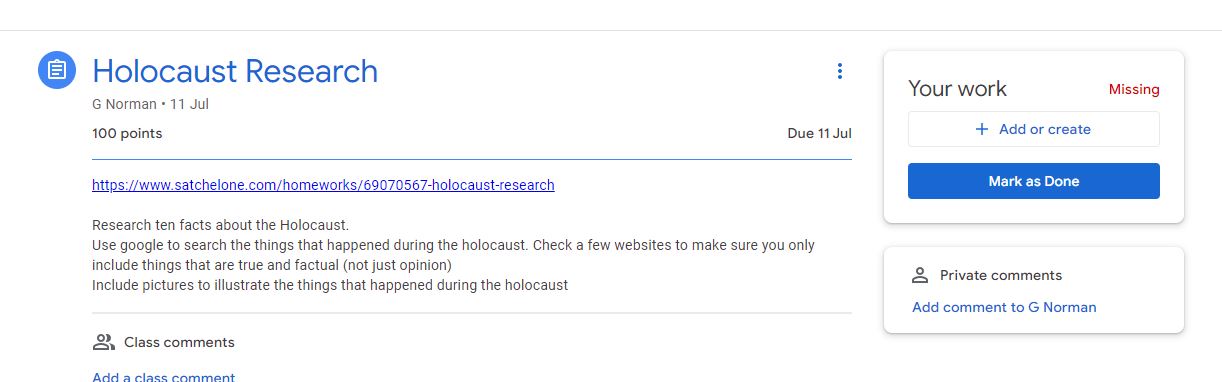Parents' Guide to Home Learning
Principles:
We aim to set homework that is challenging and meaningful for your child. Homework may be set to develop work completed in the lesson, to ask students to practice a skill or apply their learning to a different context or consider topics that they will study in future lessons.
We believe homework is an important part of a good education. It consolidates learning and prepares students for the learning to come.
Homework Info
Google Classroom
Google Classroom is the primary online learning platform used by Werneth. Departments upload work and homework is set through it.
At Werneth we also use Google Classroom like a digital planner to publish and manage homework online. Students can access the Google Classroom for each of their subjects to see the homework that has been set.
Students use their school email address and password to log-into Google Classroom. If your child has any issues with this they should speak to their Form Tutor, IT teacher or one of the IT Technicians.
Homework Home Learning is published on Google Classroom. Teachers will upload homework to this website and students can then login to the website or their app to see the homework they have been set.
The homework may be any of the following;
- a set of instructions
- a task that needs to completed within Google Classroom
- a weblink to another app where the homework should be completed (such as Tassomai, Hegarty Maths, Educake)
Students will need to confirm that they have submitted their homework by clicking the “Mark as Done” button within Google Classroom. Failure to do this will mean a red cross will continue to be displayed under the “Completed” column in the page that lists Home Learning Homework tasks.
Edulink
Parents will be able to see the homework that has been set for their child through their parent account in the Edulink App.
Click on the “Homework” icon from the central console to see the homework that has been set for your child. There will be two options to the right hand side of the screen. These are “Current” and Past”;
- “Current” shows homework that is currently set and is due to be completed.
- “Past” shows homework that has been set from the last few weeks.

If you have issues with your Parent Edulink account, or need your username or password then please contact caroline.murphy@wernethschool.com
Parental Support
It is essential that parents and carers support their child with homework. There are many ways to offer this support. By encouraging your child to complete the homework, by monitoring the homework so that you know what tasks your child is expected to complete. You can also provide praise to your child when they have completed homework.
Students without online access.
If you do not have online access then please inform your child’s Year Achievement Leader. They will arrange with your child’s teachers to set homework that is accessible. This might involve the teacher giving printed instructions to your child, or provide paper based resources to complete the homework.
Frequency of Homework
Key Stage 3 (Ys 7-9)
Core Subjects:
Maths, English and Science set homework once a week.
Key Stage 3 Non-Core Subjects
Homework is set once a fortnight.
Key Stage 4 Subjects:
Core Subjects:
Homework in Maths, English & Science is set once a week.
Option Subjects:
Homework in Option subjects is set a minimum of once a fortnight.
Facilities and Support

Library Opening times.
Laptops are available for study or homework at lunchtime or after school.
| Break | Lunch | After school | |
| Monday | Y | Y | Y |
| Tuesday | Y | Y | |
| Wednesday | Y | ||
| Thursday | Y | Y | Y |
| Friday | Y | Y |